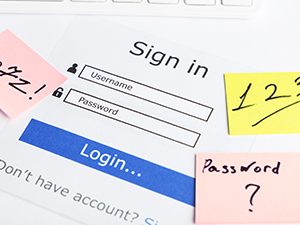 There are two types of people…which one are you?
There are two types of people…which one are you?
1.The frustrated, constant updater: You find yourself having to constantly click on “Forgot My Password” and verify your account, check your texts, scan a finger (give a pint of blood…maybe not that one) so you can reset your password. And it’s probably a brand-new one because you can’t use one you’ve used before, so this situation will happen again and again and again.
2. The weary optimist: You use the same password for every site, even though you know you shouldn’t because you’re tired of dealing with the above situation. This makes it SUPER-easy for hackers because chances are your password is available for sale on the dark web right now. But…you HOPE this doesn’t happen to you or you think you’re too small to worry about this because they only care about the “big fish.”
If you’re Person Type 1, it’s annoying, time-consuming and frustrating.
If you’re Person Type 2, it’s only a matter of time before you’re hacked, and it doesn’t end with you but can affect any business computers you use that lead to access of client, customer or patient records, and the results can be a total disaster.
But there’s a simple solution. A password manager.
A password manager is like a digital vault. Your passwords, addresses, payment info and logins are encrypted in the software. You will have one master password you use to “unlock the vault.” If the password manager gets breached, your data is not at stake because your master password is either stored on a server and encrypted or it’s stored locally on your computer.
What’s the difference between using a password manager and one that’s included on your web browser, such as storing that information in Chrome or Safari? The biggest difference is that browser storage cannot be shared with others. For those who work in an office and need to collaborate with teammates, most password managers let you encrypt the data to pass along if someone else needs to access a site. If you have data stored on your browser and then, for instance, decide to make a purchase through the Instagram app, that credit card data will not pass through since it’s outside the browser.
There are free and paid versions, and they each have some pros and cons. Please contact us so that we can discuss which options may best suit your specific situation.
If you would like to set up a password manager for your business, schedule a 10-minute call with our team at https://www.lfits.com/discoverycall/ or by calling 678-926-9192.


